If driving is part of your job as a nanny, whether you’re dropping off the kids at school, heading to swim lessons, or running errands for the family, keeping track of your mileage isn’t just a formality. It’s how you make sure you’re fairly reimbursed for the time, gas, and wear on your vehicle (if using).
In fact, in California and many other states, employers are legally required to reimburse employees for work-related expenses, including mileage. But here’s the thing: it’s up to you to track those miles accurately.
Knowing how to professionally and reliably track mileage not only helps you get reimbursed properly, but it also shows families and agencies that you’re organized, responsible, and committed to transparency.
1) Why Mileage Tracking Matters
Driving for work comes with costs: gas, insurance, maintenance, and vehicle depreciation. The IRS sets an annual mileage reimbursement rate to help employees recover those expenses.
For 2025, the IRS standard mileage rate is 70 cents per mile for business-related driving. That means if you drive 100 miles for work in a week, your reimbursement should be $70 (and this payment is non-taxable income).
Mileage tracking matters because it:
- Protects you financially from covering work costs out of pocket.
- Ensures compliance for families under labor laws (especially in California).
- Keeps records transparent in case of questions or audits.
- Reflects professionalism in your role as a career nanny.
2) What Counts and What Doesn’t
Not every trip behind the wheel qualifies for reimbursement. Here’s how to know what counts:
Count these as reimbursable miles:
- Driving children to and from school or activities.
- Running errands for the family (e.g., grocery pickup, appointments).
- Transporting the kids to outings or field trips.
Don’t count these:
- Your commute back and forth from your home to the family’s home.
- Personal errands run during work hours.
Essentially, if you’re using your car exclusively for the family’s benefit, that mileage should be reimbursed.
3) How to Track Mileage the Right Way
There are two main ways to track mileage: manually or digitally. Choose the system that fits your workflow best.
a) Option 1: Manual Tracking (Notebook or Spreadsheet)
Consider this the old-fashioned way. A simple handwritten log or spreadsheet can work perfectly if you prefer doing things by hand. For each trip, include these details:
- Date
- Start location and destination
- Purpose of trip (e.g., “School drop-off,” “Grocery run”)
- Starting and ending odometer readings
- Total miles driven
At the end of each week or month, total your miles and provide the record to your employer.
b) Option 2: Digital Tracking (Apps)
The modern approach helps keep things simple. Mileage-tracking apps are an easy, accurate, and time-saving alternative to manual logs. Some of the most popular and nanny-friendly options include:
- MileIQ – Automatically detects when you start and stop driving; lets you classify trips as business or personal.
- Everlance – Tracks mileage and expenses; great if you run errands for multiple families.
- TripLog – Offers detailed reporting for employers and integrates with payroll systems.
Most apps calculate reimbursement based on the current IRS rate automatically; all you have to do is export a report at the end of each pay period.
4) Pro Tips for Accurate Mileage Logs
- Start fresh each day: Always record mileage from your first work-related drive, not your commute to work.
- Be consistent: Log your miles daily to avoid forgetting details later.
- Round sensibly: If you forget to log a short errand, use Google Maps to calculate the approximate distance.
- Save your records: Keep at least three years of logs (digital or paper) for tax and payroll reference.
5) How Families Typically Reimburse Mileage
Mileage reimbursements are usually processed alongside your regular paycheck. Families multiply your logged miles by the IRS rate (e.g., 70 cents per mile for 2025) and include that as a separate, non-taxable reimbursement line.
If your employer has not yet discussed a reimbursement policy, it’s okay to ask. Try saying, “I’d love to clarify how we’ll handle mileage reimbursement so I can keep accurate records and make sure everything’s organized.”
This signals professionalism and ensures clarity for both parties.
6) For California Nannies
Under California Labor Code Section 2802, household employers must reimburse employees for necessary expenses related to their work, including driving. The law doesn’t specify a flat rate, but most families follow the IRS standard to ensure fairness and compliance.
This means if you’re in California and use your personal car for work duties, you are legally entitled to mileage reimbursement.
Tracking mileage might sound tedious, but it’s one of the simplest ways to protect your time and your income. Whether you prefer a quick app or a handwritten log, staying consistent helps ensure you’re properly compensated for every mile you drive.
When you track mileage accurately, you’re not just getting reimbursed. You’re showing professionalism, advocating for yourself, and helping the families you work with stay organized and compliant.
And at Westside Nannies, we believe that’s exactly the kind of care and attention great nannies deserve.

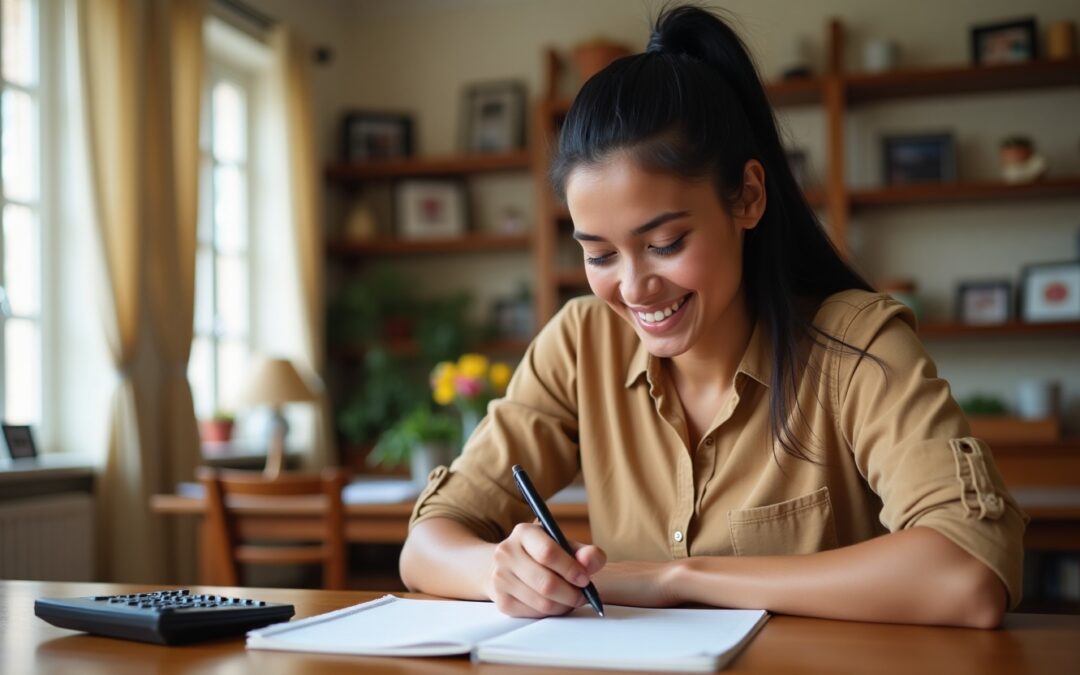
Recent Comments